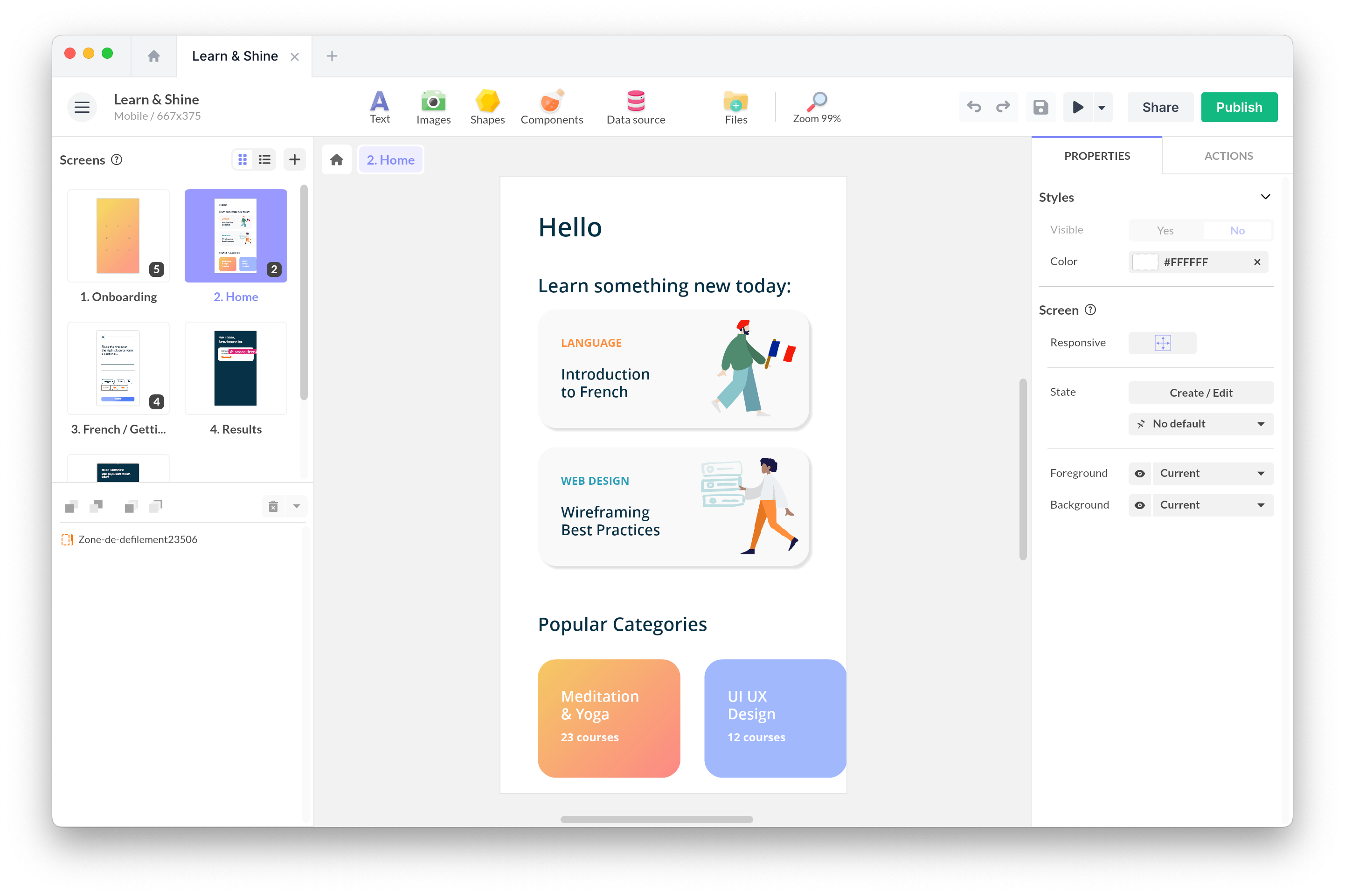Revolutionize eLearning with Interactivity and Creativity
Discover how PandaSuite, our elearning authoring tool, transforms your ideas into immersive and captivating digital content, free from technical limitations.




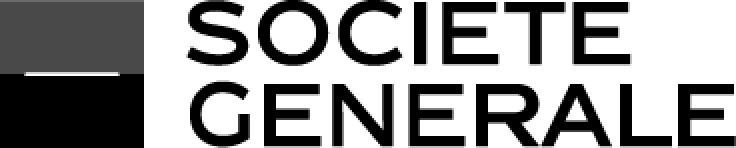

Captivate and Engage with Interactivity
Goodbye Powerpoint! Create a unique learning experience with interactive and visually appealing educational content. Use PandaSuite to design games, quizzes, and incorporate scoring mechanics, thus stimulating engagement and active participation in your e-learning courses.
Enrich Your Courses with Multimedia Content
Add an extra dimension to your e-learning courses with videos, animations, 3D objects, 360° content, and audio, easily integrated using our elearning authoring tool, PandaSuite. Our drag-and-drop interface (WYSIWYG) simplifies the creation of rich multimedia content.
Create and Publish Your eLearning Content Simply
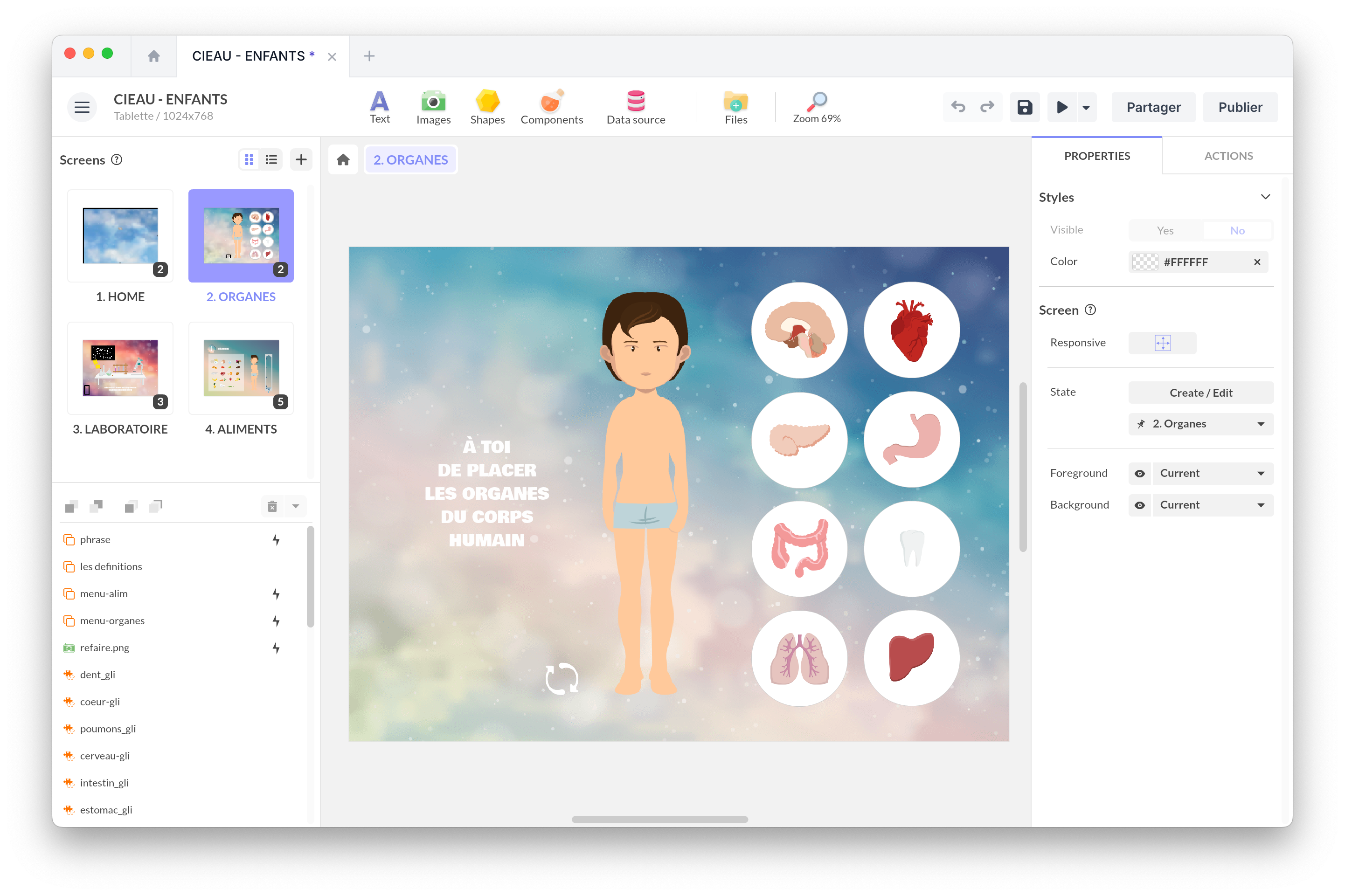
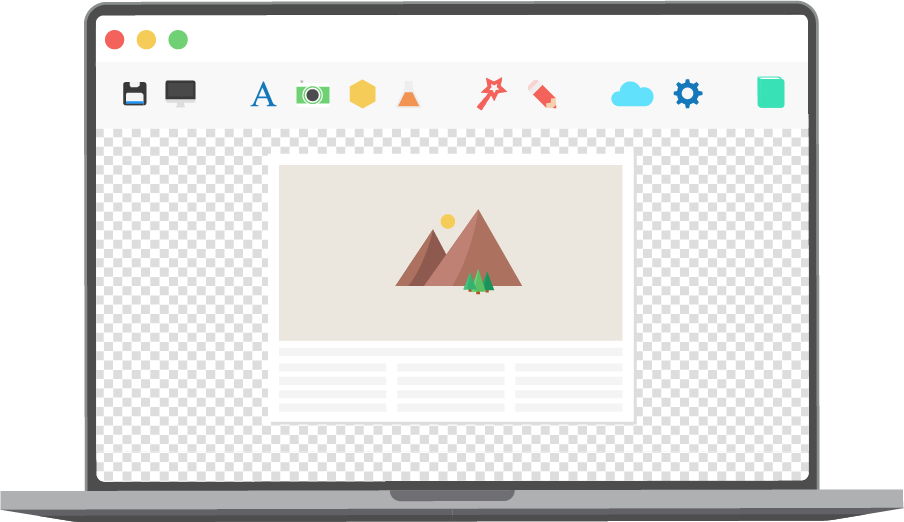
Visual and Intuitive Design
Import your media and use PandaSuite's intuitive interface to organize your content and plan interactions.
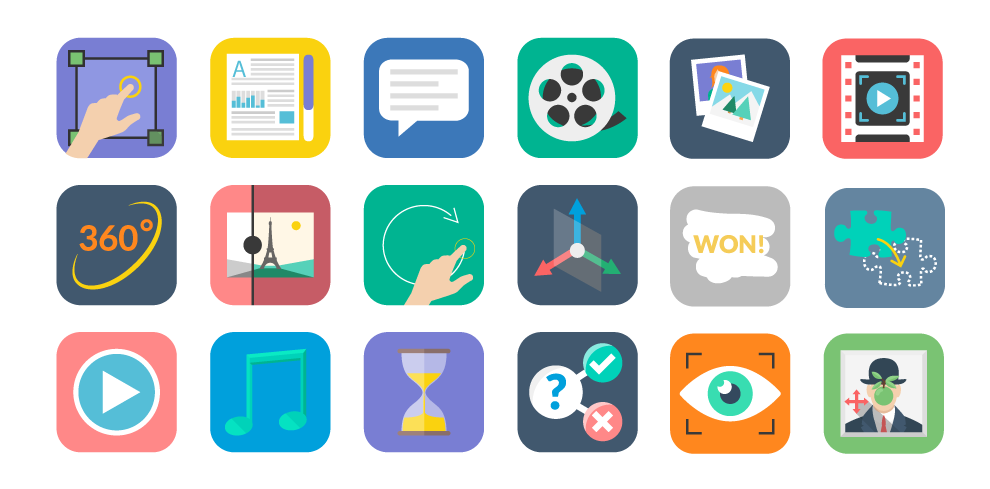
Interactions and Enrichments
Add components (Pop-up, Drag-and-Drop, Scrolling...), create animations, and visually add actions in your interface.

Multi-Platform Publishing
Easily publish your e-learning project on various platforms (web, mobile, tablet) with PandaSuite, making your content accessible to a wide audience.
PandaSuite is the essential tool for educational designers, multimedia specialists, and e-learning developers looking to innovate in education and training.
Innovative and Varied eLearning Formats with PandaSuite
Break free from rigid formats and customize your e-learning courses. PandaSuite allows you to structure your courses freely to tell captivating and educational stories in various formats:
Interactive eBook
Educational Mobile App for the App Store and Google Play
Interactive Content
Serious Game
e-Learning Modules for LMS
SCORM Compatibility for Smooth LMS Integration
Ensure smooth integration of your interactive e-learning content into any LMS environment with PandaSuite's SCORM compatibility, facilitating the tracking of learner progress and performance.
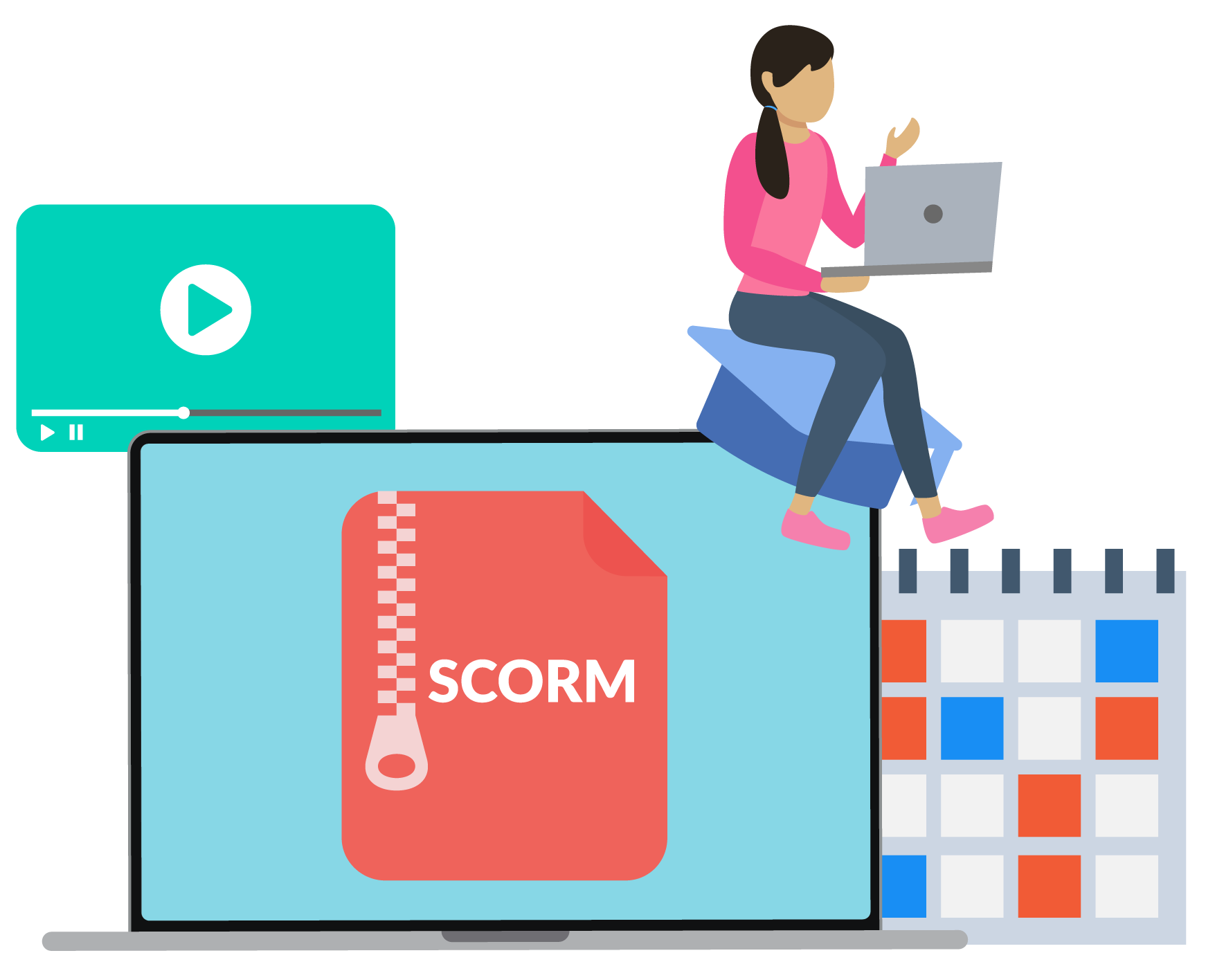
Comprehensive Support for Your e-Learning Journey
With a multitude of resources, responsive support, and a passionate team, PandaSuite is more than just elearning authoring software: it's a creative partner for your educational projects.

A Comprehensive Help Center
Enjoy a comprehensive library of resources, including articles, videos, and tutorials, to guide you in creating e-learning content with PandaSuite.
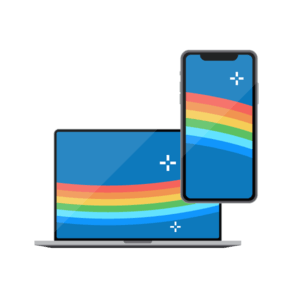
Learn by Example
Explore our templates to understand the mechanics behind successful projects. These models are concrete examples that serve as guides and inspiration.

Support and Independence
Benefit from a responsive customer support and a dynamic team. At PandaSuite, we value your creative freedom and commit to provide a platform that evolves according to your needs and feedback.
PandaSuite: An eLearning Authoring Tool for Every Need and Budget
Explore Limitlessly with the Free Account
- Start with our free account to explore PandaSuite's features. Ideal for creating and sharing a single e-learning project without constraints.
Multiply Projects with the Pro Account
- For 290€/year/user, you have the opportunity to create an unlimited number of projects and share them. Sharing is done with a URL and a PandaSuite logo.
Exports for Publishing on All Platform
- Publish your projects on all platforms, ensuring maximum accessibility and visibility for your content.
Up to 50% Discount for Schools and Associations
- Contact us to take advantage of this exceptional offer for schools, teachers, and associations.
Frequently Asked Questions
Discover real-life use cases
Products
Get started today for free
No credit card is required, and there is no time limit. Discover our interactive no-code creation tool today and join over 50,000 users around the world.