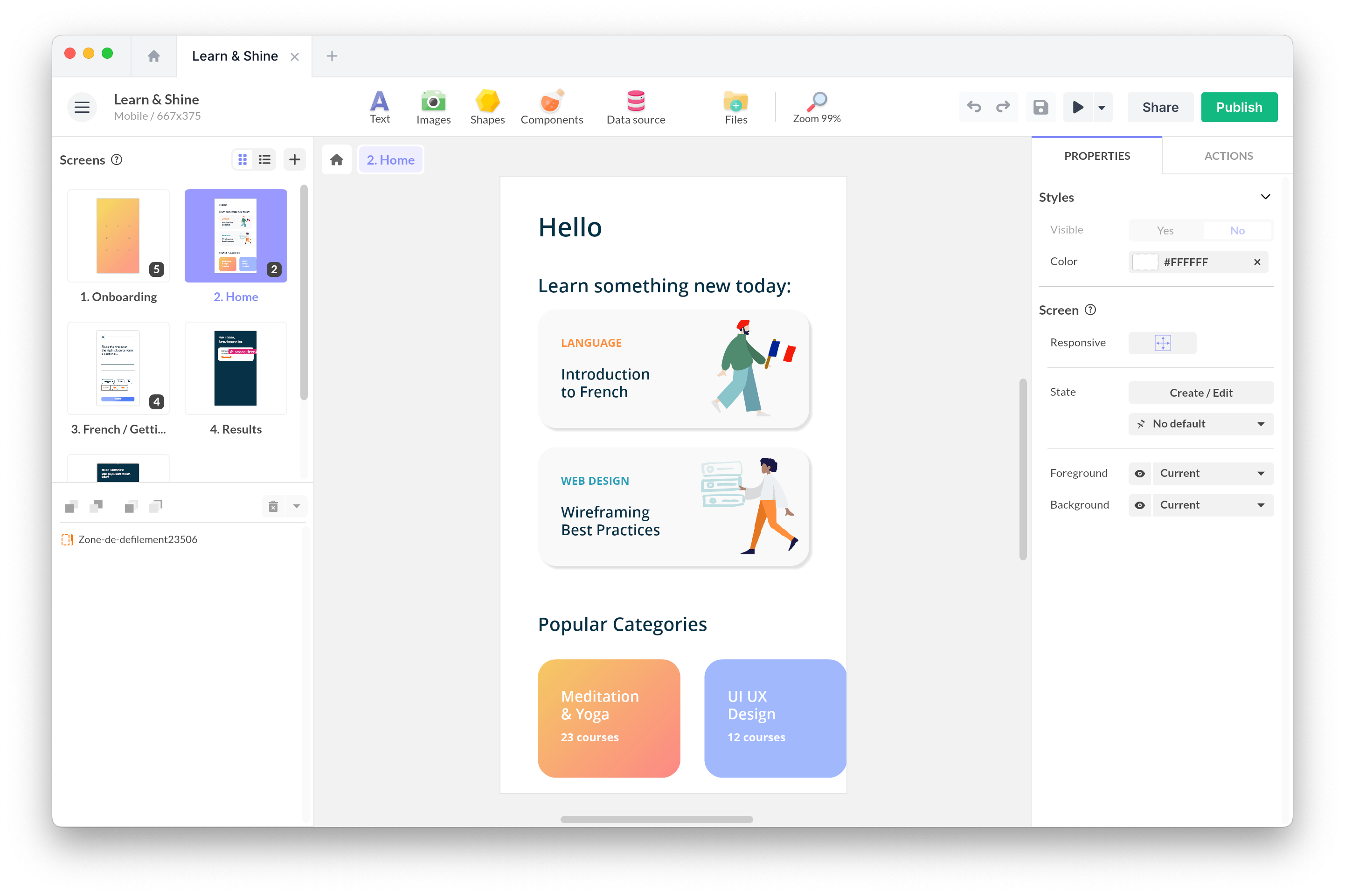Build mobile apps without code
PandaSuite is the most flexible no code app builder. It’s the perfect platform to transform your crazy ideas into engaging, unique and interactive apps.
Start now, no credit card required, PandaSuite is free-to-use!




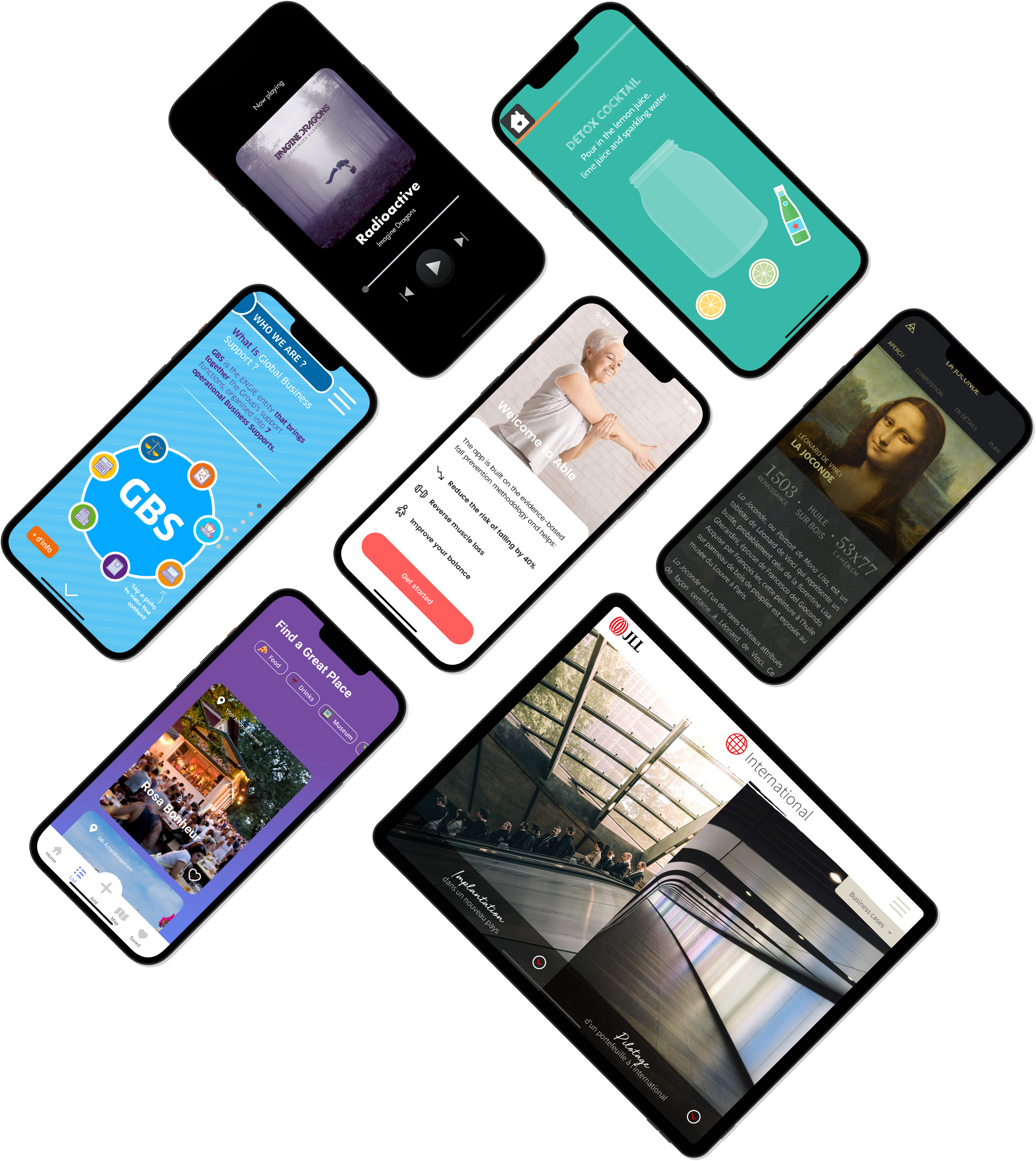
Create your app visually
Building an app is open to everyone! With PandaSuite Studio, create your app visually with many ready-to-use, interactive building blocks. Create your custom user interface and build more or less complex scenarios visually. It's fun, playful and extremely powerful!
Your app must be unique and deliver value to engage users. That’s why PandaSuite offers you the greatest freedom of creation, infinite possibilities and multiple formats to reach your audience where they are.
Build meaningful user experiences and have fun
In our crowded world of information, your application must provide that little extra that makes it useful and relevant to your users. Geolocation technologies, gamification, customization... explore the best of technology to create the best experience for your audience.
Full customization: in opposition to standard app makers, you've got full control on the app's interface.
Play with native sensors of the device: gyroscope, accelerometer, camera, Bluetooth BLE
Create games and use gamification techniques to foster user engagement: puzzle, drag and drop, quiz...
Use variables and logic to customize user experience
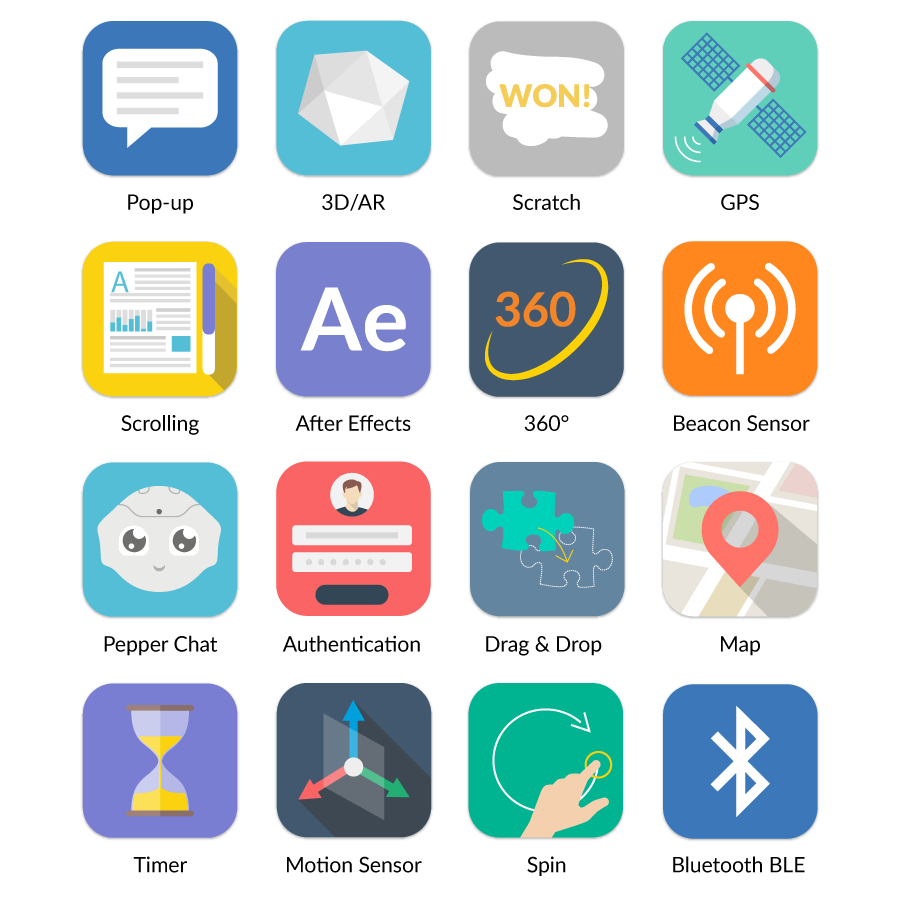
Reach your users on every device and even offline
Are your users equipped with iOS, Windows or Android devices? Will they be using mobile, tablet or desktop? Do you want them to install an app or open it in a browser? Stop worrying! When creating an app with PandaSuite, [object Object].
-
Native apps
- Build apps for iOS and Android mobiles and tablets compiled in the language of each platform (Objective C, Swift, Java and Kotlin).
-
Web apps/PWA
- Publish apps that are compatible with web browsers and looks like a mobile app: offline access, icon, performance and security.
-
Desktop apps
- You can also deploy your app for Windows, iMac and Macbooks. Sky is the limit.
“Easy to use, and easy for a beginners to get familiar with the back office. Great quality in the design of the back office. Great richness in the possibilities of interactivities. Extreme availability and reactivity of the Pandasuite team, to help you in the development of your applications.”
One app, multiple publishing solutions
Deploy to the App Store and Google Play
- Publish your native application on the largest app marketplaces, the Apple App Store and the Google Play Store. Our team answers your questions about the submission process, but you manage the app and are the owner of the application with your Apple and Google developer account.
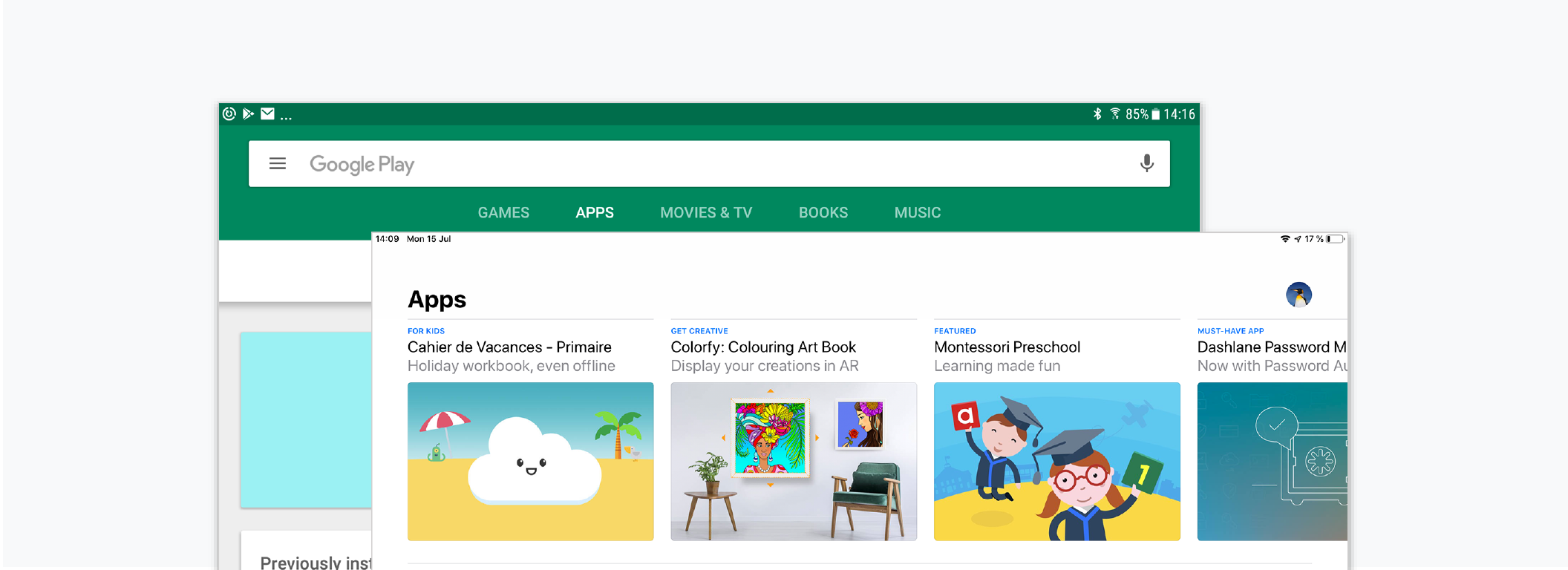
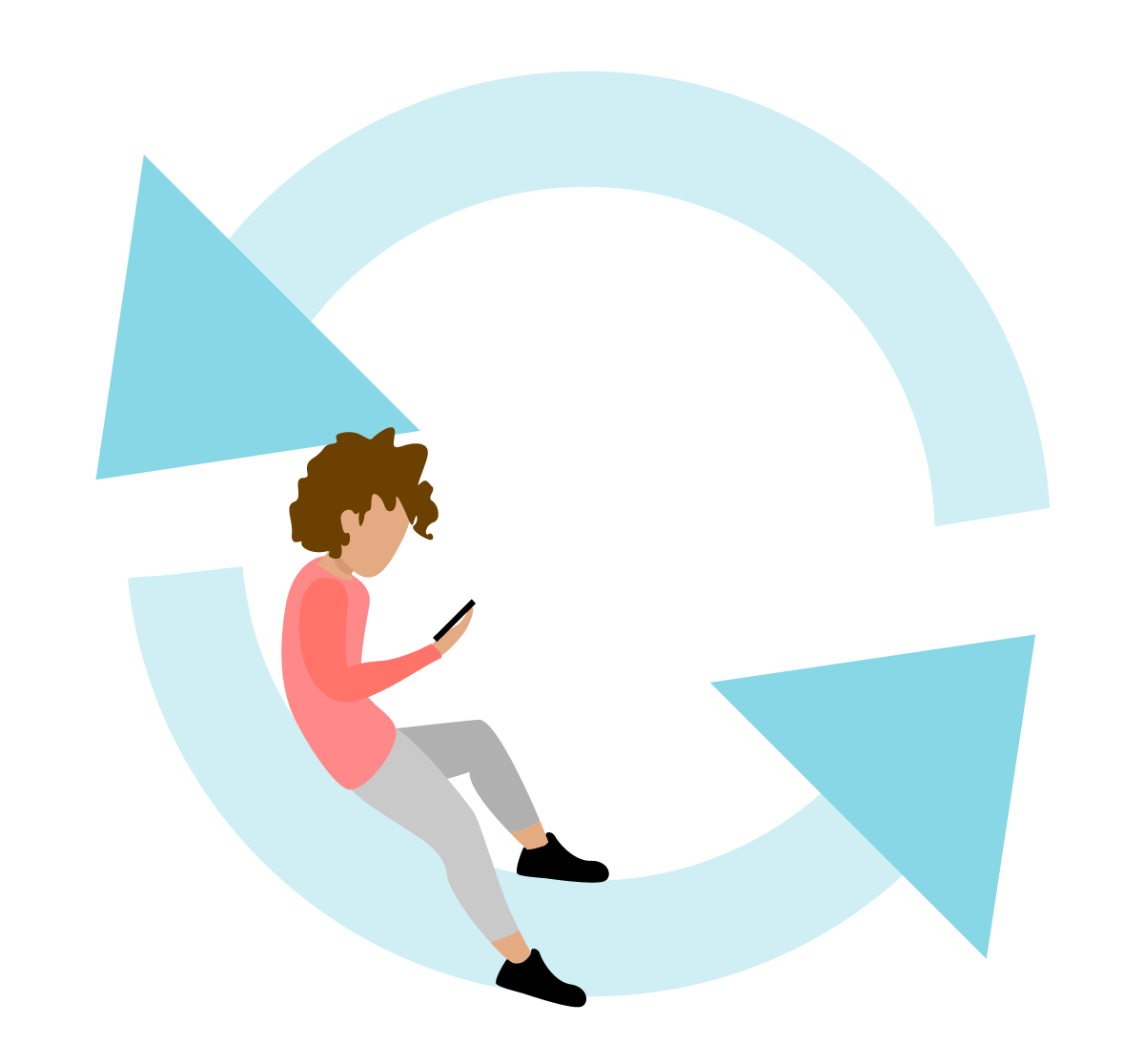

Launch your native app outside the app stores
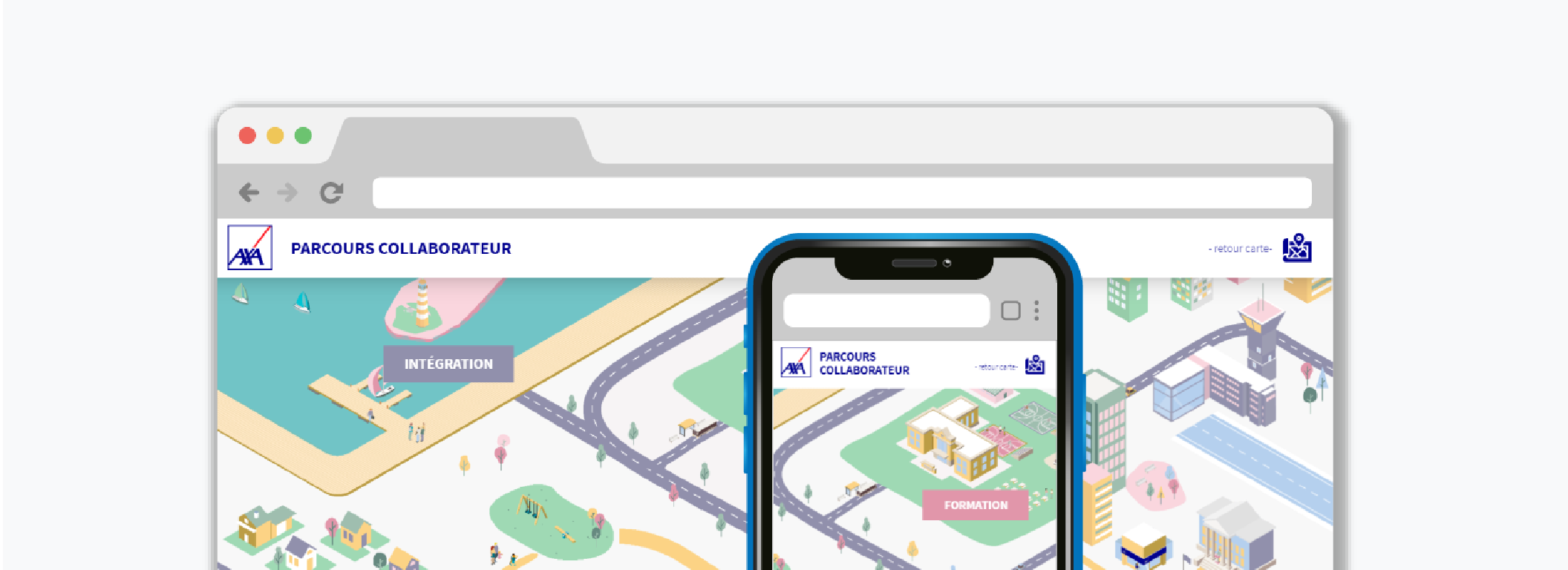
Publish to the web
The best features for your app project
Discover powerful and flexible features, which allows you to create a wide range of various applications.
Animations
Create transitions and custom animations to enhance user experience. You can also import AfterEffects animations (Lottie)
Triggers and actions
Turn any element into a trigger and choose from many actions.
+50 Powerful components
Graphic (Pop-up, Video, Drag & Drop), Layout (Scrolling, Flexbox..), Sensors (Motion, Blow, Bluetooth..) and Data components (Authentication, Collection, Text input...
Database
Add a local database, connect to an external database (Airtable, Firebase) or to any API
Logic & Variables
Create variables, conditions and set conditional actions based on user behavior.
Integration
Connect your app to a third party application (Gmail, Twilio, Trello, Notion...) to automate tasks and extend the functionality of your application
Low-code
Create your own components using our PandaBridge libraries (Javascript & React) to send, upload information and interact with other components
Continuous improvements
Regularly benefit from the new functionalities of your app maker and keep your app up-to-date with the latest OS version
Marketing services
After your app is published, you can update your content instantly. Send push notifications to your users and track user behavior by connecting an analytics tool
Security
Rely on a robust and secure infrastructure to serenely deploy your application.
How to build an app with PandaSuite?
PandaSuite is open to anyone who wants to easily and quickly build an app. An entrepreneur who wants to create a digital product? A project manager who wants to develop his digital media? A designer who wants to transform design into a functional app? A developer who wants to save time? Just someone curious?
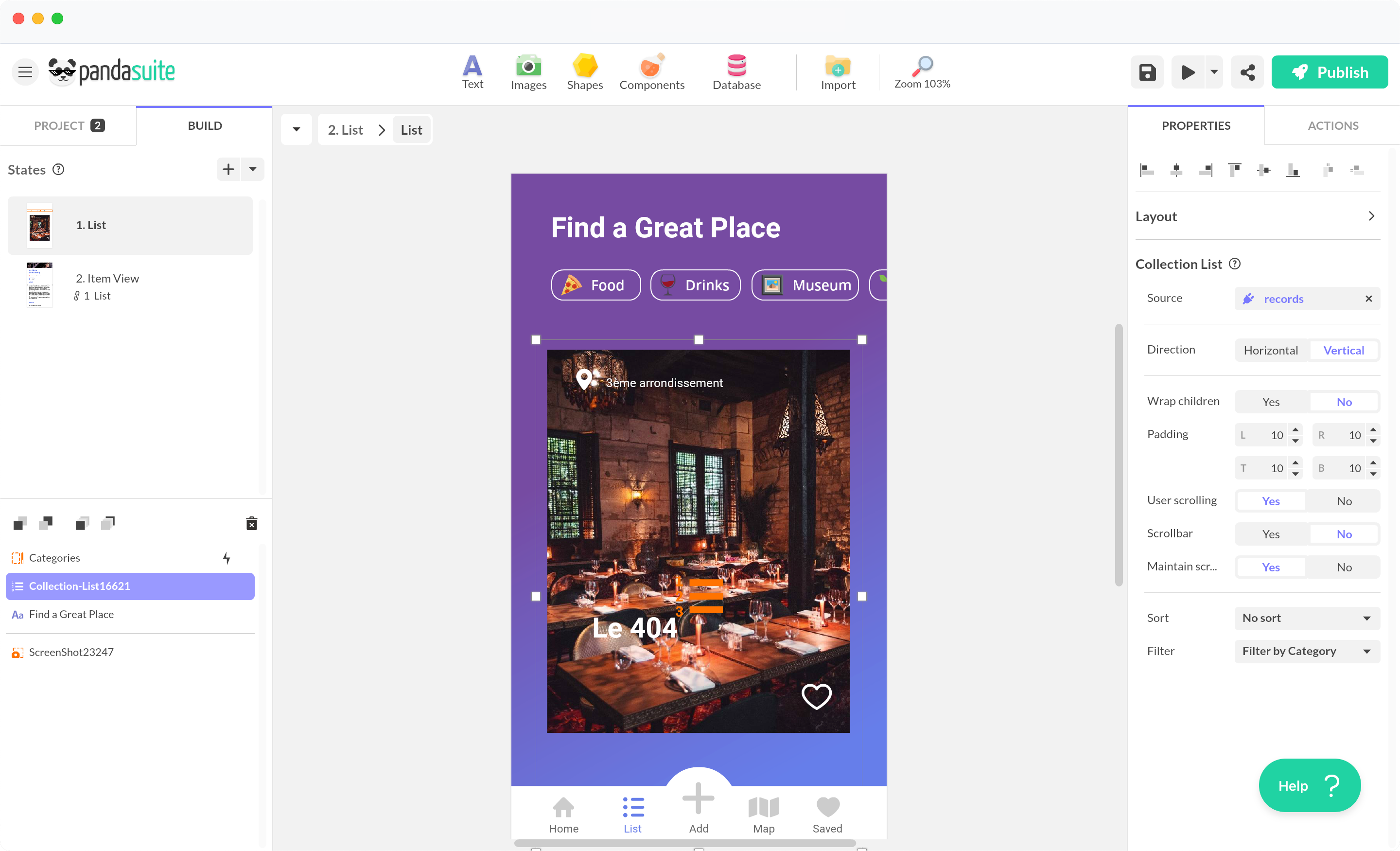
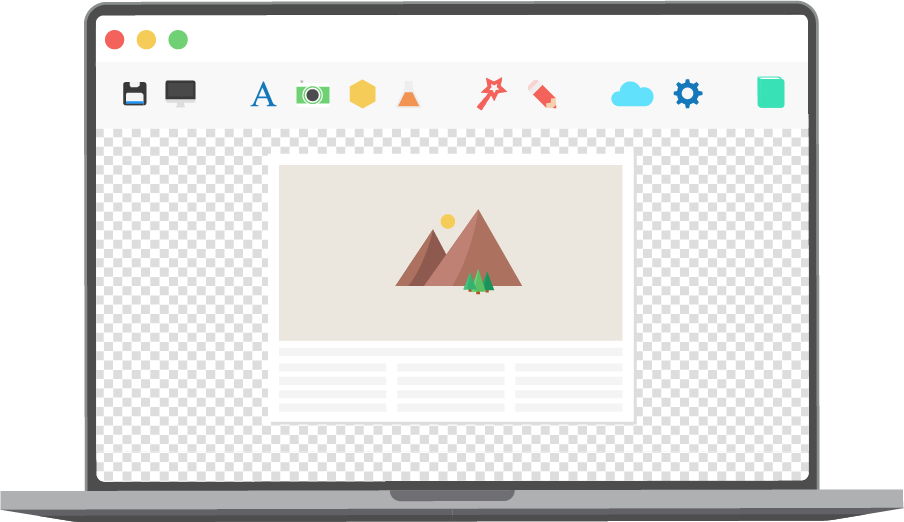
CREATE
Download the PandaSuite Studio app for Windows and MacOS to your computer and start building your app visually.
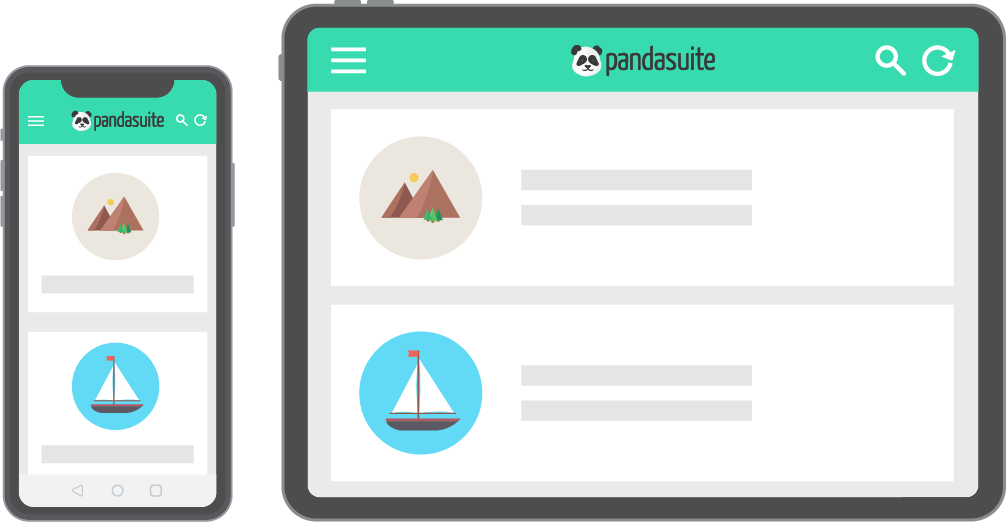
TEST
Preview instantly on an iOS & Android device using the PandaSuite Viewer app and on all web browsers with the share link.

DEPLOY
Export as a native app for iOS, Android, Windows or publish to the web based on where your audience is located.

UPDATE
Upgrade your app at any time. Track statistics and send notifications to keep users informed.
For what kind of apps?

Product Catalog
Showcase your products and services to your customers with innovative sales presentations.

Audio Tour
Enhance visitor experience with virtual tour experiences and museum apps.

Real Estate
Build the best sales app for real estate listings, rent, home sales.

Onboarding
Integrate new employees with a fun and interactive welcome mobile app.
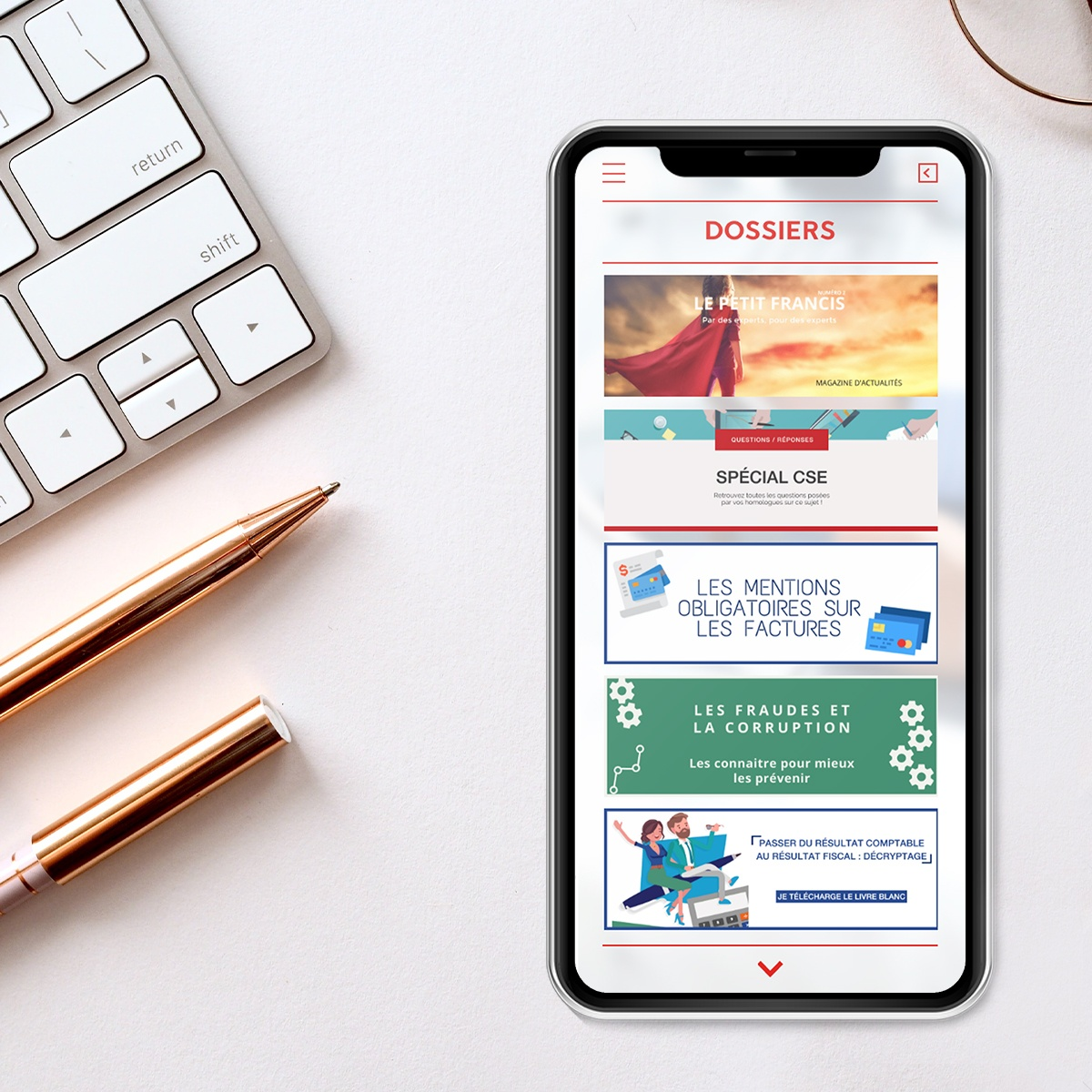
News / Content
Boost content marketing strategy with a new channel of acquisition: the mobile.
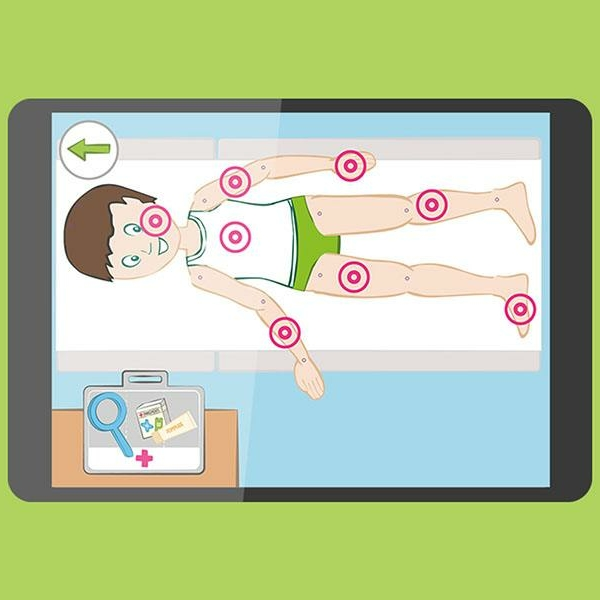
Children
Create a mobile application with fun modules and games to learn while having fun.
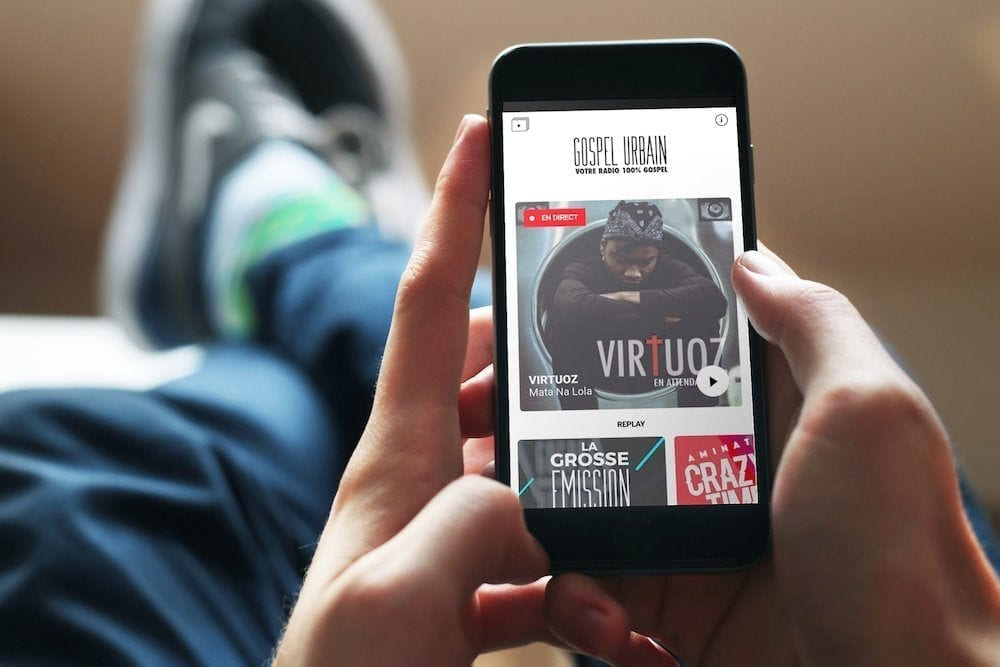
Music
Walk around with songs in your pocket without worrying about storage space with streaming music app.

Religious Organization
Keep in touch with the members of your community. Promote your activities and events.

Get started with our online resources
Learning a new tool takes time and energy! PandaSuite offers you many free resources to learn in your own way.
-
Templates
- Learn how to build an application by deconstructing existing apps.
-
Videos Articles
- Discover more than 150 articles and videos to understand all the features of the platform.
-
Support
- Ask your questions to our team by email! We stay in touch for demo, advanced support and technical issues.
-
Showcase
- Find inspiration by exploring the applications already built with PandaSuite.
-
Training
- Contact us to get in touch with a PandaSuite trainer for customized training.
Frequently asked questions
Get started now with the free version
No credit card is required, and there is no time limit. Discover our interactive no-code creation tool today and join over 50,000 users around the world.