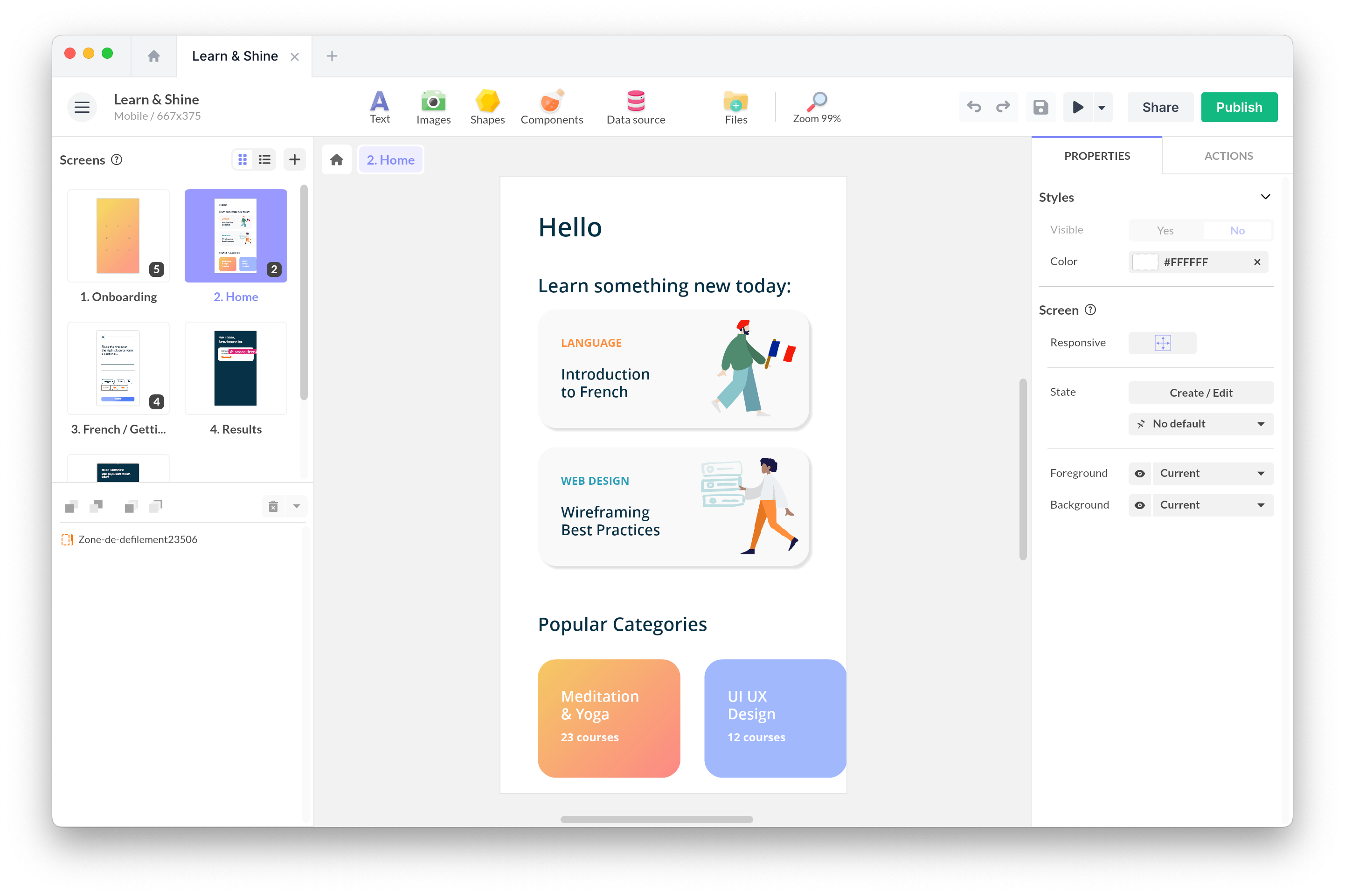Feature Index
It's not possible to detail every feature of PandaSuite. Let's say these are the most popular 🙂
Editor
-
WYSIWYG
- Simple and intuitive interface. No coding is required - what you see is what you get.
-
Asset optimization
- Add any kind of media - images (PNG, JPG, JPEG, GIF, TIFF, TIF), video (mp4; .avi; .wmv; .mov; .flv; .mkv; .mpg; .mpeg) or audio (.mp3; .wav; .wma; .aac; .m4a)
-
Media library
- Upload your content (image, video....), filter your library and access online anywhere
-
Crop images
- Add mask to your images and choose layout
-
Insert PDF
- Add PDF file online or offline using HTML component
-
Add maps
- Add Maps using HTML component
-
Font
- Access to all Google fonts (around 100) or add your own font
-
Text Styles
- Define size, line spacing, color, underline, uppercase and superscript.
-
Paragraph Styles
- Define paragraph alignment & adjustment
-
Object Layout
- Define alignment, distribution, opacity, depth, rotation and adjustment of your objects
-
Grid & Work space
- Display grid, move window and arrange your workspace (zoom, move)
-
Foreground/Background
- Add objects above or below your screens
-
Gestures
- Explore every gesture : single tap/click, double tap/click, touch/click down, touch/click up, swipe up, swipe down, swipe left, swipe right and mouse over/out (for desktop)
-
Actions
- Choose between many actions: change screen/state, interact with a component, display external content, change foreground/background, change language, interact with global audio, go back to previous screen state
-
Transitions
- Create animated transitions using states: fade in, fade out, move....
-
Responsive design
- Enable size & position scale of your objects
-
Adaptive layout
- Create device-specific layout of your project
-
Language management
- Add multiple languages inside your project: japanese, arabic, portuguese, english...
Components
-
Interactive Zone
- Define an interactive zone to tigger an action
-
Scrolling Area
- Scroll content horizontally or vertically
-
Pop-up
- Display content in a window above your current screen
-
Gallery
- Browse page horizontally or vertically
-
Video Player
- Get your video displayed within a standard player
-
Sequence
- Add sequence of images or GIFs in your project
-
Multi-state
- Animate an object within your screen
-
HD Zoom
- Zoom into an image
-
Drag & Drop
- Drag & Drop objects in your screens
-
Web
- Add HTML content inside your project (online or offline - ZIP file) and create custom components using our Javascript library
-
Motion
- Play with gyroscope and accelerometer (mobile + tablet)
-
Blow
- Use micro saturation to simulate blow effect (mobile + tablet)
-
Shake
- Detect a shake event (mobile + tablet)
-
Compass
- Play with magnetometer to capture a pivot angle
-
Timer
- Set time to define actions
-
Beacon
- Detect beacon sensors around you (eddystone) to trigger actions
-
Bluetooth BLE
- Communicate between devices using Bluetooth Low Energy
-
In-app Purchase
- Unblock content after a purchasing action
-
Download
- Add downloadable content inside your project
-
Synchronization
- Synchronize components properties together
Project Management
-
Instant update
- Save & instantly synchronize your project on your devices
-
PandaSuite Viewer App
- Preview using the PandaViewer application or the preview web
-
Present Anywhere
- Get access to your project without any Internet connection
-
Share links
- Share your project using the preview app
-
Transfer project
- Transfer your project to other users
-
Duplicate project
- Make a copy of your project
Publishing
-
Native
- Deploy native content on every platform (Objective-C for iOS, Java for Android and HTML5 for web) for the best user experience
-
Offline
- Your content is synchronized from your back office and stored directly inside the app. Native apps are completely available offline.
-
Help for submitting
- We guide you through every step of the publication to the App Store and the Play Store
-
Your icon
- Publish a white-labelled app on the App Store and Google Play
-
Single or multiple projects
- Deploy a single or multiple issues of your application
-
Analytics
- Get data on user behaviours and connect analytics tool (Mixpanel, Google Analytics...)
-
Push notifications
- Send direct messages to your users
-
Universal links
- Send one link that automatically redirects to the right version of your app (iOS, Android, HTLM5)
-
Tracking
- Track the behaviour of your recipients (clicks, downloads)
-
Embed in web page
- Export your project into HTML5 and host your content on your servers
-
Instant updates
- Update your content instantly and without any validation on every device
Security
-
Confidentiality
- Your content is private, you're the sole owner
-
Hosting
- Your content is securely hosted on our servers
-
Back-up
- All your data is backed up daily, in different geographical locations, to guarantee maximum continuity
Help
-
Help Center
- Discover around 100 free tutorials (articles and videos) on help.pandasuite.com
-
Interactive Help
- Follow our step-by-step guidelines to learn about the studio
-
Live Chat
- Send direct messages to our team H24/24 and D7/7 - we answer as soon as possible 🙂
Get started today for free
No credit card is required, and there is no time limit. Discover our interactive no-code creation tool today and join over 50,000 users around the world.